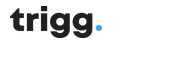The Covid-19 pandemic has pushed us to our very limits – not just mentally and physically but also in the way we now need to do business in a more digital world. A world which people may not be completely comfortable in, particularly when there’s data security to consider and who has access to it.
Over the years I have assisted many businesses switch onto a CRM system that will not only help them in becoming more efficient but also to future proof themselves as their business expands.
So why would your business need Salesforce?
1. To centralise your customer data
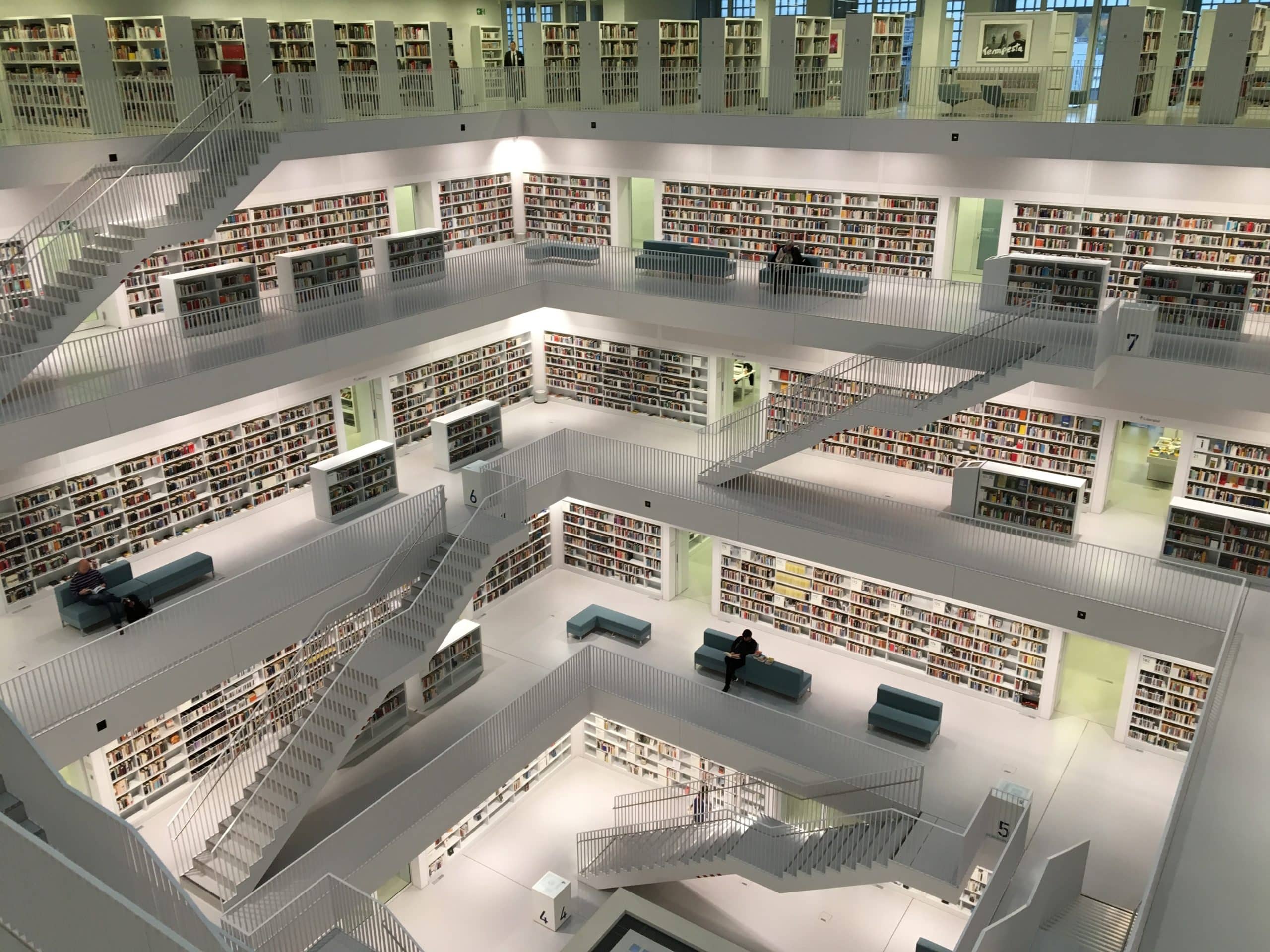
There’s customer data in your Outlook/Email system, on Excel/Google spreadsheets, in daybooks tucked away in draws or on the rolodex normally kept on work desks (remember those?). You can see my point immediately, because customer data doesn’t exist in one place but several places, and each place claims to have the most up-to-date data.
Salesforce offers a centralised place that gives you a 360 degree view of your customer, where you can find all the activity, history and contact details from a customer and prospects.
This immediately powers your check-in calls with your leads and customers, rather than having to collate all the information and joining the dots, which takes your time away from selling and generating revenue.
In short, you’ll be able to:
- track your customers/prospects easily
- share records easily with colleagues, and while you’re on the move too
- when searching for records you’ll also see related items for your contacts, which will empower you with advanced knowledge about that client. Without having to call someone else for this information.
2. To organise yourself and your team(s)
There’s an array of task/organising applications out there, and that’s good because there’s choice and you can see what works for you. However not all of them connect to Salesforce, and that’s what counts. If you have a to-do item or a reminder, then you want to make sure it’s attached to the correct customer record in your CRM. Why? See the first point above – to centralise your customer data. If you’re making the effort to make sure all your interactions are logged in one place, why cause more admin for yourself and your colleagues?

Salesforce has a great tool to manage all your tasks, reminders and your meeting events, which can be synchronised to your shared/email calendar. You can create these entries against specific records, whether it’s a sales pitch or your contact/ customer / account records etc. Should you need to hand over any responsibility to a colleague for an upcoming meeting, you can give them a link to the relevant record and they will have all the details to hand. After the meeting / to-do item has been completed, notes can be documented against these records for easy future reference.
3. To improve team collaboration
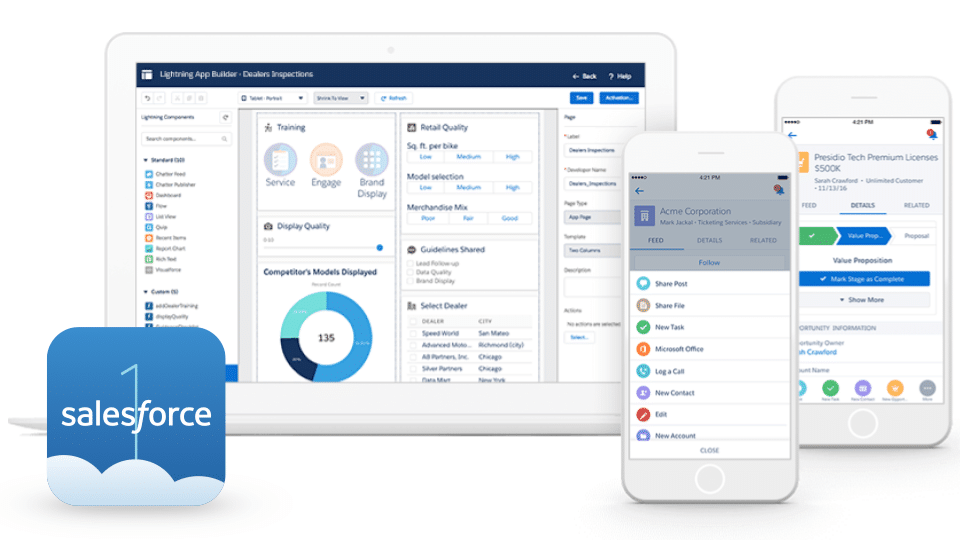
Most of you reading this will be already familiar with the likes of Facebook, Twitter and LinkedIn. But you may also have heard of Chatter, which allows users within Salesforce to communicate with each other – whether it’s individuals or specific user groups. Discussions can be around particular sales pitches, sharing knowledge about a specific account, or a conversation about a potential new lead a person met at a trade or an online event.
Users will be able to follow accounts, opportunities and more – just like if they were to follow a Facebook or LinkedIn page. While this function doesn’t claim to replace email, Chatter can be used for shorter, more effective discussions and for people to get answers quicker from other colleagues.
4. To be able to access your CRM system without having to install it on your computer/laptop
You may have heard the term “it’s all in the cloud” thrown around when it comes to the likes of Google and even Salesforce. One of the key benefits about Salesforce is that you can access it from any computer, after you have authenticated your access (a win in terms of data security). And if you want to access Salesforce on the move, yes, you guessed it, “there’s an app for that”.
The Salesforce1 Mobile app allows you and your team to access and update records while they’re on the move, which is particularly useful when a Sales rep wants to update meeting notes against a prospect/customer; if the want to add notes of a call they just had, or set themselves a task/reminder that is connected to a Salesforce record. It’s like having an online filing system that people can add to at any time.

5. To access the latest data in a report and/or chart dashboard
You’re probably running some nifty reporting and complex dashboards in Google Sheets, or Excel. I bet you’re also exporting your existing sales data into a sheet which powers your pivot charts? Or maybe your CRM system is a spreadsheet? If so, read on.
If you’re exporting data from a system (where you record your CRM activities, for example) and importing this into a spreadsheet to update your charts, Salesforce can present the data in some wonderful looking charts and tables. You can also configure the reports/dashboard to email them to individuals or groups of people at particular times of the day, week, and/or month.

The other element to consider is real-time data. If you’re sending a set of pivot charts to people via email then that set of data is already out of date. When you export data from any system, it’s out of date the moment you open the exported file. By having your reports and dashboards in Salesforce, you will be able to:
- report on real-time data within Salesforce, that can be displayed in table and chart format
- remove the task of exporting and importing just to update your dashboard charts in excel
- measure key metrics that are important to you, your team and your business, whether at a computer or while you’re on the move, via the Salesforce1 Mobile App
Whether you’re a small business that is rapidly expanding, be it in the digital and/or non-digital space, we will help guide you on your Salesforce journey, collaborating with you on how your current processes can be mapped over to Salesforce and the processes that could be enhanced. Here at Trigg, we know how important your business and your customers are to you, and therefore it’s our aim and purpose to ensure you have the right tools at your disposal that will take your Customer Relationship Management (CRM) strategy to the next level.
It’s not necessarily a problem if you don’t have a CRM strategy, because with the right tools we can help you and your business put the customer at the centre of everything you do.
If you are interested in finding out more about how Trigg Digital can help you, then contact us at hello@triggdigital.com
- 5 Media Trends To Watch Out For In 2022 - April 20, 2022
- How Trigg Digital Transformed Adevinta’s Ad Management Process - March 22, 2022
- How to: Salesforce Approval Process Walkthrough - September 4, 2021