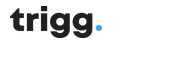We’re pretty excited that the Salesforce Winter ’22 release is upon us, so much so we wanted to get involved. Our team of certified Salesforce consultants here at Trigg Digital, are going to be sharing their favourite features of each platform. Let’s talk all things Platform!
Charni Wiggins, an experienced Salesforce Administrator, shares her top 5 favourite features and updates coming to the Platform in Winter’22. To access these yourselves, check your salesforce instance and click the maintenance tab: https://status.salesforce.com/
1.Feature: Secure Your Components Better, Stronger, Faster with Lightning Web Security (Beta)
Salesforce has introduced a new client-side security architecture, to replace Lightning Locker for Lightning Web Components. Lightning Web Security will protect LWC from some common UI attacks.
How: Session Settings. On the Session Settings page, select Next generation Lightning UI Security for LWC.
Find out more here: https://help.salesforce.com/s/articleView?id=release-notes.rn_lwc_security_intro.htm&type=5&release=234
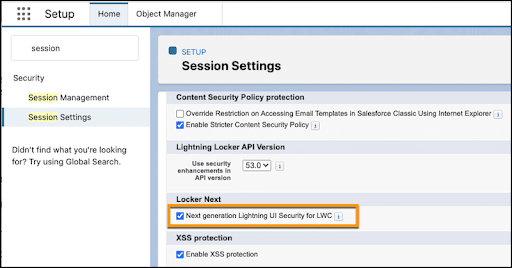
2. Feature: Customize Button Labels in the Flow Screen Footer (Beta)
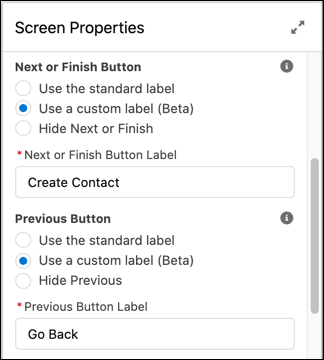
It is now possible to customize the navigation button labels e.g. Previous, Next and Finish for Flow Screens without the need to create a custom component.
How: Within the screen, select Use a custom label (Beta), and enter the custom label.
Find out more here: https://help.salesforce.com/s/articleView?id=release-notes.rn_automate_flow_builder_custom_footer_labels_beta.htm&type=5&release=234
3. Feature: Connect to More Elements Across the Auto-Layout Canvas (Beta)
Unable to utilise the flow auto-layout in some of your flows? Welcome the new Go To connector.
How: Click on the connector that you want to change, and then select Connect to element, click + in the element that you would like to connect. NOTE This feature is a Beta Service.
Find out more here: https://help.salesforce.com/s/articleView?id=release-notes.rn_automate_flow_builder_connect_more_in_auto_layout.htm&type=5&release=234
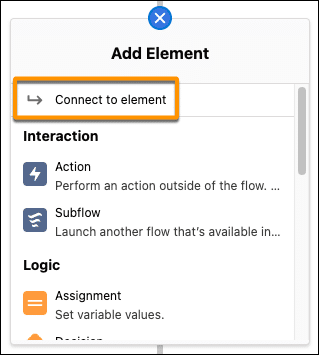
4. Feature: Filter Your Stream of Platform Events with Channels (Pilot)
Receive only the platform events that you need to. It is now possible to match platform events using a predefined filter on a custom channel,.
How: To create a channel, use PlatformEventChannel. To add a filter expression for a custom platform event, use PlatformEventChannelMember. Customize Application permission is required.
Find out more here: https://help.salesforce.com/s/articleView?id=release-notes.rn_platform_events_filtering_pilot.htm&type=5&release=234
5. For the developers in the room, please find more information about updates to Apex, Visualforce and more on Lightning Components
Apex:
https://help.salesforce.com/s/articleView?id=release-notes.rn_apex.htm&type=5&release=234
Visualforce:
https://help.salesforce.com/s/articleView?id=release-notes.rn_vf.htm&type=5&release=234
Lightning Components:
https://help.salesforce.com/s/articleView?id=release-notes.rn_lc_nc.htm&type=5&release=234
Beta Service – Salesforce Customers may opt to trial beta service features
Pilot Service – This feature is not generally available and is being piloted with certain Salesforce Customers
Find out more about the Salesforce Winter ‘22 release here.
The team at Trigg Digital are here to help. With a focus on being friendly and accessible, highly cost-effective and with a laser-sharp focus on maximising your ROI, we pledge to optimise CRM processes to grow your business. Get in touch on +44 203 239 8492 or at hello@triggdigital.com
- Step into your Salesforce career - September 19, 2021
- Our top 5 features coming to the Platform in Winter’22 - August 27, 2021
- Our top 5 features coming to Experience Cloud in Winter’22 - August 24, 2021